Installation¶
Database¶
You will need a working database for this project. We recommend the use of PostgreSQL but any database working with django (see here) will do the trick.
However, please note that this software should be linked to mail server softwares like postfix and dovecot and that any datbase might not work with those. Please see the documentations of those before choosing any database.
You will need to create, before installatiom, a database (e.g. dinomail) and a user (e.g. dinomail) with some password that we will denote secret for the rest of this page.
Clone and install dependencies¶
First you will have to clone the Github repository of the project. We recommmend you to clone from the last release.
git clone https://github.com/nanoy42/dinomail
Then you need to install the dependencies. There is a Pipfile, from which you can just do
pipenv install
Or you can use the requirements.txt file :
pip3 install -r requirements.txt
Settings¶
In the src/dinomail folder there is file local_settings.example.py. Copy it in the same directory as local_settings.py :
cp src/dinomail/local_settings.example.py src/dinomail/local_settings.example.py
Next, you will have to edit this file to change the settings. Some are django settings, some are api settings and some are DinoMail specific settings. They are described below.
Django settings¶
Please see the django documentation for extended documentation.
-
SECRET_KEY¶
A secret key for a particular Django installation. This is used to provide cryptographic signing, and should be set to a unique, unpredictable value. This value should be kept secret.
-
DEBUG¶
A boolean that turns on/off debug mode. You should use DEBUG=False for production.
-
ALLOWED_HOSTS¶
A list of strings representing the host/domain names that this Django site can serve.
-
DATABASES¶
If you use a postgresql database, on the same host as where you installed DinoMail, with the above values, it should look like this:
DATABASES = {
"default": {
"ENGINE": "django.db.backends.postgresql",
"NAME": "dinomail",
"USER": "dinomail",
"PASSWORD": "secret",
"HOST": "localhost",
}
}
-
LANGUAGE_CODE¶
User will not be able to change the interface language. However, you can select the language you want from the listed below :
- English (
'en')- French (
'fr')
Those are the languages currently supported for DinoMail.
-
TIME_ZONE¶
The time zone to use.
-
STATIC_ROOT¶
Folder in which the static files should be copied.
API settings¶
Tastypie is used for the API. One setting is set in the local_settings.example.py :
-
API_LIMIT_PER_PAGE¶
Default number of object to display when an api request is made. 0 stands for no limit. Default (in DinoMail) is 0.
Note
If the value is not set, the default value from tastypie is 20.
There are some other settings from tastypie, you can see them here.
DinoMail settings¶
There are three DinoMail specific settings:
-
DINOMAIL_NAME¶
The name that will appear in the navbar, in the tab, on the login page and on some other places on the interface. Default is DinoMail.
-
DINOMAIL_CATCH_LINE¶
Sentence displayed on the home page.
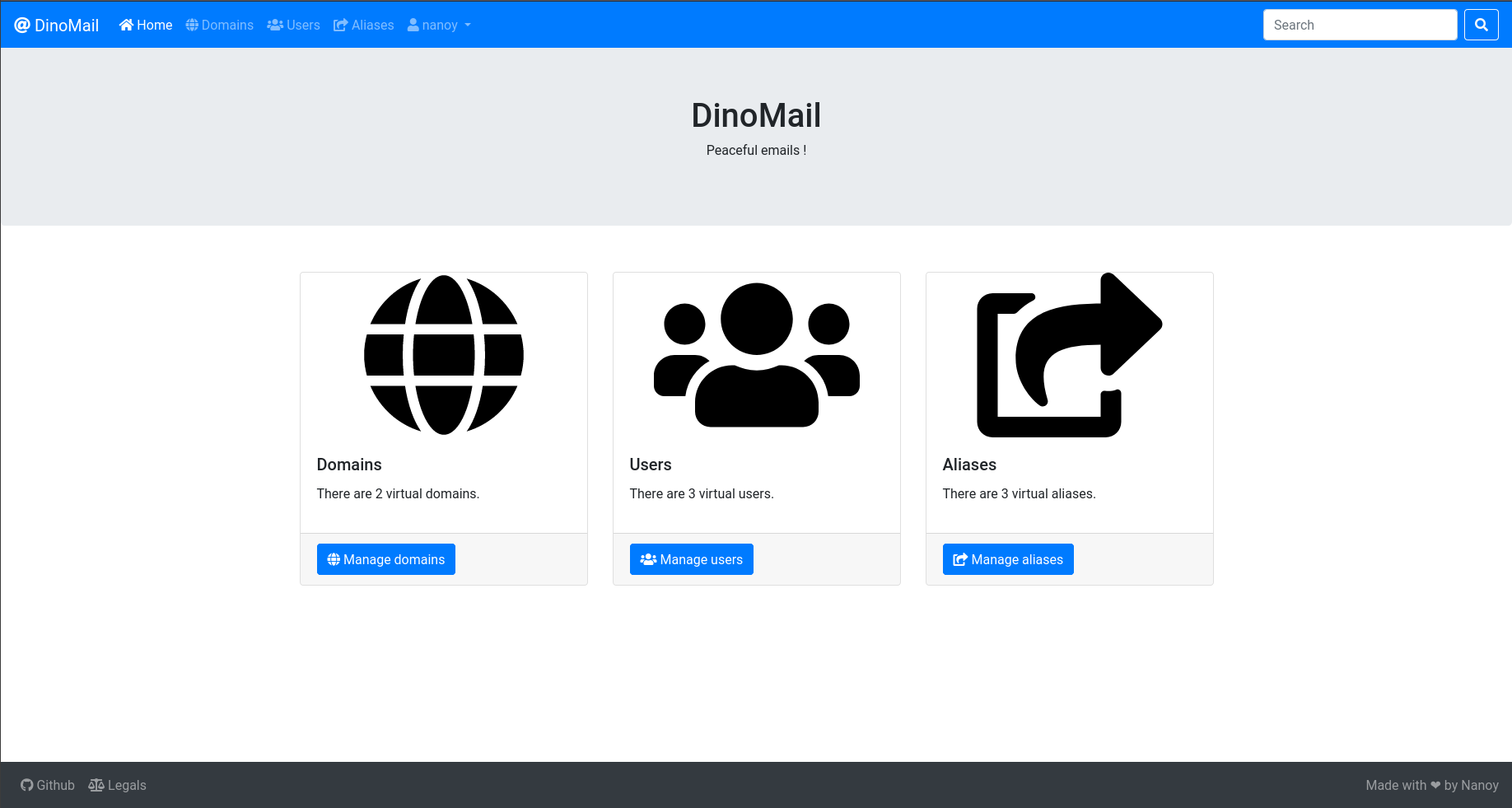
-
DINOMAIL_LEGALS¶
Paragraph displayed on the legals page.
-
DINOMAIL_PASSWORD_SCHEME¶
Dovecot supports various password schemes. DinoMail supports most of them. By default the salted-sha512 is used.
Note
By default, dovecot use the bcrypt scheme, but this scheme requires an extra python library.
Here are the supported schemes:
- PLAIN (
core.utils.make_password_plain)- PLAIN-TRUNC (
core.utils.make_password_plain_trunc)- CLEARTEXT (
core.utils.make_password_cleartext)- CLEAR (
core.utils.make_password_clear)- SHA (
core,utils.make_password_sha)- SSHA (
core.utils.make_password_ssha)- SHA256 (
core.utils.make_password_sha256)- SSHA256 (
core.utils.make_password_ssha256)- SHA512 (
core.utils.make_password_sha512)- SSHA512 (
core.utils.make_password_ssha512)- PLAIN-MD5 (
core.utils.make_password_plain_md5)- LDAP-MD5 (
core.utils.make_password_ldap_md5)- CRYPT (
core.utils.make_password_crypt)- DES-CRYPT (
core.utils.make_password_des_crypt)- MD5-CRYPT (
core.utils.make_password_md5_crypt)- SHA256-CRYPT (
core.utils.make_password_sha256_crypt)- SHA512-CRYPT (
core.utils.make_password_sha512_crypt)
This schemes are also supported, installing an extra library:
- ARGON2I (
core.utils_argon.make_password_argon2i) and ARGON2ID (core.utils_argon.make_password_argon2id) installingargon2-cffi.- BLF-CRYPT (
core.utils_bcrypt.make_password_blf_crypt) installingbcrypt.- LANMAN (
core,utils_passlib.make_password_lanman) installingpasslib.
Warning
Some of these schemes are considered unsecure. Even if there are supported, please don’t use them. Use salted hashing algorithms.
The following algorithms are supported by Dovecot but not by DinoMail:
- HMAC-MD5
- OTP
- RPA
- SKEY
- PLAIN-MD4
- SCRAM-SHA-1
- NTLM
- MD5
- PBKDF2
- CRAM-MD5
- SMD5
- DIGEST-MD5
Run migration, create a superuser and run the app¶
To run migrations (i.e. create the database schema), you need to run the following command after setting the database :
python3 manage.py migrate
You can then create a superuser with the command
python3 manage.py createsuperuser
You will be prompted for some information.
You can check the intstallation by running :
python3 manage.py check
Then you can test the app with
python3 manage.py runserver 0.0.0.0:8000
Warning
You should not use runserver for production. Instead, use wsgi modules for apache or nginx by instance.
Statics¶
The good option is to serve the statics directly with your web server. Then if DEBUG is set to False, DinoMail will not serve the statics.
You have to set the STATIC_ROOT settings and execute the
python3 manage.py collectstatic
and configure your web server. For example, for apache, you could add the following line :
Alias /static/ /var/www/dinomail/static
if you have set STATIC_ROOT to /var/www/dinomail/static for example.